In the era of remote work and online socializing, virtual meetings have become a regular part of our lives. Whether you’re attending a business meeting, a job interview, or catching up with friends, appearing polished and professional on camera can make a significant impact. Makeup plays a key role in enhancing your features and ensuring you look your best on screen. Here are some essential tips for achieving a camera-ready look that’s both polished and natural.
1. Prepare Your Skin
Before applying any makeup, it’s crucial to start with a well-prepped canvas. Cleanse your face to remove any dirt and oil, and follow up with a lightweight moisturizer to keep your skin hydrated. A well-moisturized face helps makeup blend seamlessly and prevents it from appearing cakey or patchy on camera.
Tip: Use a moisturizer with SPF, especially if your workspace is near a window, to protect your skin from UV rays.
2. Opt for a Lightweight Foundation or Tinted Moisturizer
For virtual meetings, you don’t need heavy, full-coverage foundation. Instead, opt for a lightweight foundation or tinted moisturizer that evens out your skin tone without masking your natural complexion. This helps to create a fresh, radiant look that’s perfect for on-camera appearances.
Tip: Choose a foundation with a natural or satin finish, as overly matte or dewy finishes can either flatten your features or make your skin look too shiny on screen.
3. Brighten Your Eyes with Concealer
Concealer is your best friend when it comes to looking awake and refreshed on camera. Apply a brightening concealer under your eyes to cover dark circles and add a touch of it on the inner corners of your eyes to make them pop. This step can instantly make you look more alert and focused, even if you’ve had a long night.
Tip: Avoid using too much product—just a small amount will do the trick. Pat it in gently with your ring finger for a natural finish.
4. Define Your Brows
Your eyebrows frame your face and play a crucial role in how you appear on camera. Well-groomed, defined brows can make you look more polished and put-together. Use a brow pencil or powder to fill in any sparse areas and create a natural shape that complements your face.
Tip: Avoid over-drawing your brows; the goal is to enhance your natural brow shape, not to create a completely new one.
5. Enhance Your Eyes
When it comes to eye makeup for virtual meetings, the key is to keep it simple yet effective. Use neutral eyeshadows in shades of brown, taupe, or soft gold to add subtle depth to your eyes. Avoid heavy eyeliner, as it can appear too harsh on camera. Instead, opt for a thin line of brown or black eyeliner close to the lash line for definition.
Tip: Curl your lashes and apply a coat of mascara to open up your eyes and make them appear more awake.
6. Add a Natural Flush with Blush
Blush adds a healthy glow to your complexion and prevents you from looking washed out on camera. Choose a blush in a soft, natural shade that complements your skin tone. Apply it to the apples of your cheeks and blend it upwards towards your temples for a lifted look.
Tip: Cream blushes are a great option for virtual meetings as they blend seamlessly into the skin and create a natural, dewy finish.
7. Finish with a Subtle Lip Color
A swipe of lip color can make a big difference in your overall appearance. Opt for a lip color that enhances your natural lip shade—a nude, soft pink, or peachy tone works well for most skin tones. If you prefer a bit more color, a light, sheer lipstick or tinted lip balm can add just the right amount of vibrancy without being too overpowering.
Tip: Avoid overly glossy or matte lip products, as they can either reflect too much light or make your lips look flat on camera.
8. Set Your Makeup with a Setting Spray
To ensure your makeup stays fresh throughout your virtual meeting, finish with a setting spray. This helps to lock in your makeup, reduce shine, and give your skin a natural, healthy glow. A setting spray can also prevent your makeup from slipping or settling into fine lines during longer meetings.
Tip: If you have oily skin, use a mattifying setting spray to control shine, especially around the T-zone.
9. Check Your Lighting
No makeup tip would be complete without mentioning lighting, as it plays a significant role in how your makeup looks on camera. Natural light is ideal, so try to position yourself near a window. If natural light isn’t an option, use a ring light or a soft, diffused lamp placed in front of you to evenly illuminate your face.
Tip: Avoid overhead lighting, as it can cast unflattering shadows on your face. If possible, adjust your setup so that the light source is at eye level.
10. Keep It Comfortable
Finally, remember that virtual meetings are part of your work or personal life, so your makeup should feel comfortable. The goal is to enhance your features, not to create a whole new look. Focus on products that make you feel confident and at ease in front of the camera.
In a world where virtual meetings have become the norm, presenting a polished and professional appearance is easier than ever with the right makeup techniques. By focusing on natural, lightweight products and following these simple tips, you can ensure that you look and feel your best every time you step in front of the camera. Whether it’s for work or social interactions, a little effort goes a long way in making a lasting impression.