With the rise of remote work and virtual meetings, video calls have become an integral part of professional communication. While it’s essential to dress appropriately and present yourself professionally during Zoom meetings, your makeup can also play a crucial role in making a polished impression. In this article, we’ll explore makeup tips and techniques to help you look professional and put-together on video calls.
- Keep It Natural:
When it comes to makeup for Zoom meetings, less is often more. Opt for a natural, understated look that enhances your features without being overpowering. Start with a lightweight, sheer foundation or tinted moisturizer to even out your skin tone and provide a subtle glow. Avoid heavy, full-coverage foundations that can look cakey or mask-like on camera. - Focus on Flawless Skin:
Aim for flawless, radiant skin by using concealer to camouflage any blemishes, dark circles, or redness. Apply concealer sparingly to areas that need extra coverage, such as under the eyes, around the nose, and on any imperfections. Blend well for a seamless finish, using a damp makeup sponge or your fingertips to ensure a natural-looking result. - Define Your Features:
Enhance your facial features by lightly contouring and highlighting your face. Use a matte bronzer to sculpt the hollows of your cheeks, temples, and jawline, creating subtle definition and dimension. Then, apply a luminous highlighter to the high points of your face, such as the cheekbones, brow bones, and the bridge of the nose, to add a soft, natural glow. - Define Your Eyes:
While eye makeup may not be as noticeable on video calls, defining your eyes can help you appear more awake and alert. Start by grooming your eyebrows with a clear or tinted brow gel to shape and define your brows. Then, apply a neutral eyeshadow shade to the eyelids to enhance your eyes without looking too dramatic. Finish with a coat of mascara to lengthen and define your lashes. - Soften Your Lips:
For a polished yet professional look, choose a lipstick or lip gloss in a soft, neutral shade that complements your natural lip color. Avoid bold or statement lip colors that can be distracting on camera. Instead, opt for muted pinks, nudes, or mauves that add a touch of color without overpowering your overall look. Keep your lips hydrated and moisturized with a lip balm or lip conditioner to prevent dryness and flakiness. - Set Your Makeup:
To ensure your makeup stays put throughout your Zoom meeting, set your makeup with a translucent setting powder. Focus on areas that tend to get shiny or oily, such as the T-zone, forehead, and chin, to keep excess oil at bay and minimize shine. Use a fluffy powder brush to lightly dust the powder over your face, blending well for a seamless finish. - Check Your Lighting:
Good lighting is essential for looking your best on video calls. Position yourself facing natural light or use a soft, diffused light source to illuminate your face evenly. Avoid harsh overhead lighting or backlighting, which can cast unflattering shadows and make you appear washed out or silhouette-like on camera. Experiment with different lighting setups to find the most flattering angle for your video calls.
With these makeup tips and techniques, you can look polished, professional, and put-together on Zoom meetings without spending hours in front of the mirror. Keep your makeup natural and understated, focusing on enhancing your features and creating a flawless, radiant complexion. Remember to pay attention to lighting and camera angles to ensure you look your best on screen. By following these tips, you’ll exude confidence and professionalism during your virtual meetings, making a lasting impression on colleagues and clients alike.